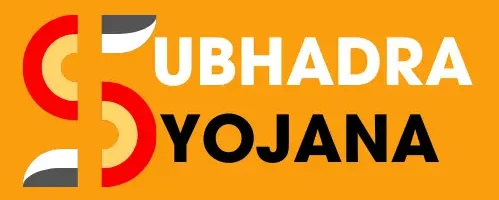Hey—if you’ve ended up here because your Subhadra payment didn’t hit your account and you’re staring at “Subhadra Yojana NPCI Rejected List” or spotting your name on one of those PDFs, take a breath. This guide breaks it all down for you: what the NPCI rejected list really boils down to, the reasons payments bounce back, how those codes from the National Payments Corporation of India work in the real world, the straightforward fixes you can tackle at the bank or local office, and what to do if things stall out. I’ve pulled from official sites, district updates, and everyday advice spots, then reshaped everything into one easy-to-follow plan so you can jump into action without wading through confusing terms—just the steps that get results.
Important facts up front: NPCI rejections aren’t some big mystery. They’re straightforward error signals from banking glitches or ID mismatches at the end of the line, and they’re totally fixable. The Subhadra site puts out specific lists for these rejects, and Odisha officials have been telling folks to head to banks or nearby camps to sort them out.
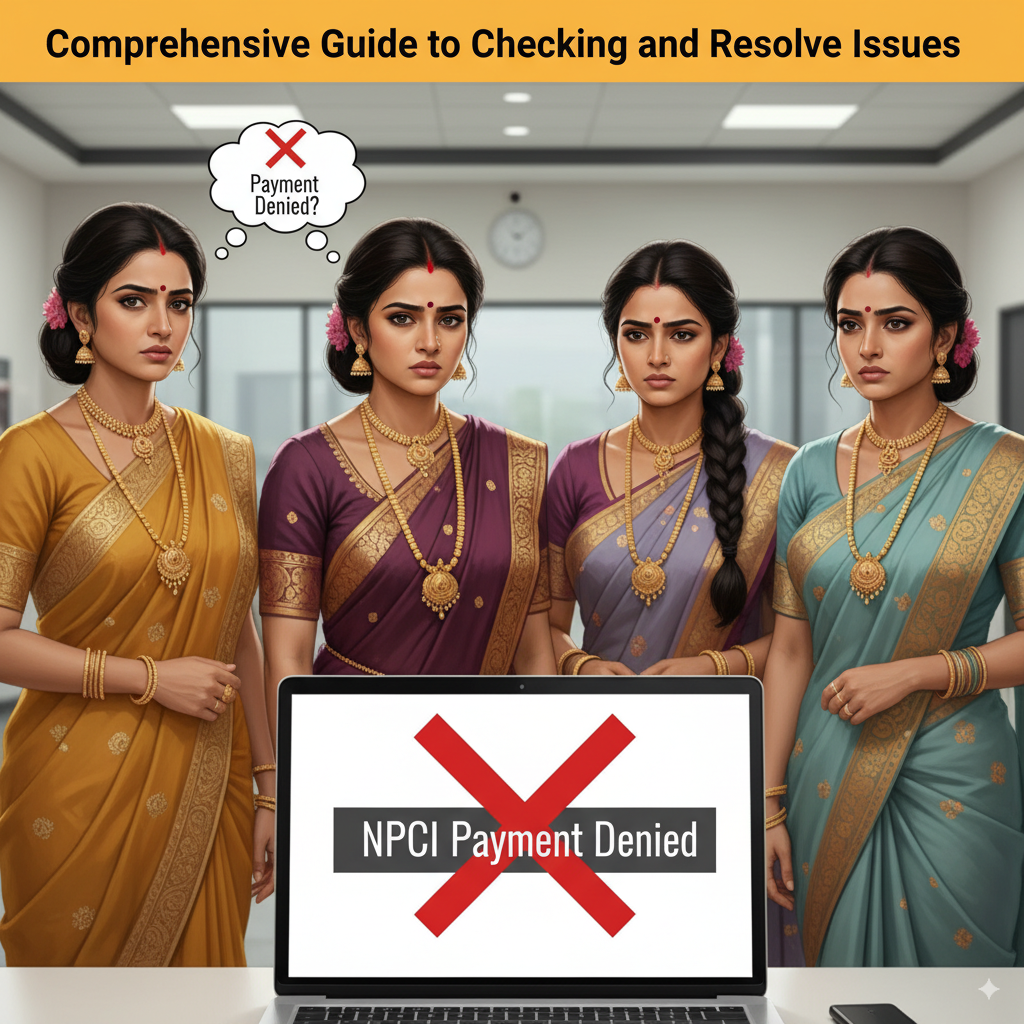
What the “NPCI Rejected List” Actually Means (Short Version)
When the government kicks off a batch of direct benefit transfers for Subhadra, the state finance folks send a huge file over to NPCI, and NPCI spreads it out to all the banks holding beneficiary accounts. Each one either lands the money smoothly or gets kicked back by the bank through NPCI with a specific error code. The “Subhadra Yojana NPCI Rejected List” is just that roundup of accounts where the transfer didn’t go through. It’s shared publicly so you and the local teams know exactly which ones need tweaking—usually something like linking your Aadhaar to the bank, waking up a sleepy account, updating ID checks, or fixing a wrong account number. The portal and on-the-ground staff use this to spark bank trips, quick checks, and follow-up payment waves.
Why that matters: a bounced payment doesn’t spell the end for your eligibility. It just means the money tried to land in the wrong spot or hit a snag, and that’s something you can usually clear up with a quick bank visit or Aadhaar tweak.
Why NPCI Rejections Spike After Big Disbursals
Those massive payout events—like the ones tied to Raksha Bandhan or International Women’s Day—push through huge numbers all at once. It’s awesome for getting money out wide and fast, but it also shines a light on the little hiccups: outdated account details, shut-down accounts, ones without Aadhaar hooked up, ID verification gaps, or even tech glitches. In a big wave, thousands of these small issues pile up and send back error codes in droves, leaving the state with a hefty list to tackle. Odisha’s latest round of large transfers played out just like that, leading to tips from the government for banks and people like you to team up on cleanup sessions.
Big picture: think of the NPCI list as a sorting tool—not a final “no” on who qualifies.
Common NPCI Rejection Causes — The Real Signals and What They Mean
You’ll see a few main patterns popping up over and over on those Subhadra Yojana NPCI Rejected List.
Aadhaar–bank linkage problems. A ton of bounces happen when the Aadhaar tied to your Subhadra info isn’t connected to the bank account they’re sending to, or if the details don’t match up during a digital ID check. Fix: head back to the bank to relink your Aadhaar, or swing by an Aadhaar center to straighten out any name or birthday mix-ups. The state site and service centers often nudge folks to handle this right after a failed try.
Inactive/closed/incorrect accounts. If the number on file is for a closed, unused, or mistyped account, NPCI shoots back a code straight from the bank. Fix: update your details on the portal with a working, transfer-ready account, or ask the bank to reactivate and verify it. Banks keep logs of these bounces that spell out the exact problem.
KYC and mobile-mismatch. Sometimes banks need a fresh ID check or the phone number on record to match for alerts and approvals. If your mobile doesn’t line up, the text confirmations flop, and the system flags the whole thing. Fix: pop into the branch to finish any ID updates and make sure the right phone is attached.
System/technical rejects. Subhadra Yojana NPCI Rejected List and banks flag rarer stuff like format errors, security hiccups, or device problems, or even mismatches at the network level. Banks and the Subhadra Yojana NPCI Rejected List crew sort these from the top down. Their code guides even cover things like ID scan fails or tech errors to help banks move quick. Nailing the specific code is what turns a vague issue into a targeted solution.
How to Check If You’re on the NPCI Rejected List (Exact Steps)
The easiest path that doesn’t waste anyone’s day: start online, then bank, then local office.
Step one: head to the main Subhadra site and hunt for the “Subhadra Yojana NPCI Rejected List” area or something like “Bank details need updating.” Plug in the last four of your Aadhaar, your signup number, or zoom into your district and village to pull up the PDF line with your info. It spells out names and reasons so you’re not left wondering.
Step two: glance at your bank texts and account history. If NPCI gave it a shot and it bounced, the bank might note it as a return or code on the transfer date. Snap a pic or print it—that code becomes your key to unlocking the next move.
Step three: if the site flags it but your bank draws a blank, drop by the branch. Have them dig into the NPCI logs and print the bounce details. They’re pros at this—bring your Aadhaar and book. If they can’t sort it, the area’s lead bank contact or a service center can bump it to the district fix team.
Pro tip: grab a screen of that portal line and hold onto any bank alerts. Those bits make officials perk up way more than just telling your story.
Translating NPCI Codes Into Action — What to Ask the Bank
NPCI sticks to a standard lineup of error codes for all sorts of fails. At the bank, request the precise NPCI rejection code plus a printed summary note covering the code, when it happened, and why. Armed with that, you can zero in on the right step:
If it’s pointing to “account closed” or “bad account,” hand over a fresh active one or have them reopen and confirm it’s set for transfers.
If it’s “ID check pending” or “Aadhaar unlinked,” get them to hook up the Aadhaar and run a digital ID refresh. Bring your card and extra proof.
If it’s “scan mismatch” or “details don’t match,” hit an Aadhaar spot to tweak it, then loop back to the bank for a relink.
If it’s a tech oddity, snag the summary, file a complaint on the portal with it attached, and nudge the bank’s main contact to push it up to NPCI or the state team.
Banks run on procedures; they jump when you show up with the code and your proofs. Aim for that written summary—it’s your proof to get slotted into a catch-up payment.
Step-by-Step Fix Workflow That Actually Works (No Fluff)
Here’s the sequence that handles most holdups. Stick to it close.
First, capture a pic of the PDF line on the rejected list with your name and the full reason. Tuck away any texts or account notes from the payment try date.
Second, visit your bank spot with the real Aadhaar and your passbook. Tell them to run a transfer check and hand you a printout of the NPCI bounce code or status. If the account was off or asleep, have them fix or restart it and verify it’s transfer-ready.
Third, if it ties back to Aadhaar or scan issues, go to an Aadhaar center or linking spot to adjust details or biometrics. Once done, tell the bank to relink and refresh the digital ID.
Fourth, attach the bank’s summary and your portal pic to the complaint form on the Subhadra site. Give the helpline a ring if it’s up and running, and note the new ticket number. Hang onto it tight.
Fifth, keep an eye on any “extra” payment schedules or if your district sets a fix camp—check in locally and show up with the originals. If it drags past their timeline, take it to the district head’s complaint spot with copies of the ticket, bank note, and any Aadhaar fix slips.
This straight-line approach sorts the bulk of snags in 3 to 21 business days, based on the glitch. What hurries it: a solid code from the bank, and being there in person at the office or camp during a local push.
Real-World Examples: How Districts Cleared NPCI Rejects Fast
During Odisha’s big Subhadra payout push, a number of areas set aside days for bank cleanups, inviting folks to branches on set dates. There, bank teams pulled the logs and knocked out common fixes right away—like linking Aadhaar or filling ID gaps. The deputy chief minister even went public urging people to hit those branches on the announced days to tackle NPCI woes. These area-wide efforts turn a messy scatter of problems into one smooth sweep. If your spot’s doing something like that, hop in—it’s usually quicker than going solo up the chain.
What to Do If Your Rejection Is Caused by Eligibility Filters, Not Bank Errors
Now and then, what shows as “rejected” on the portal isn’t a bank fumble—it’s an eligibility snag, like holding too much land or having a tax record. These might slip into the after-payout cleanup lists since the system weeds them out. In those cases:
Pull the exact line from the rejected list, jot the reason code (say, “Tax payer” or “Over land limit”), collect backups to fight it (a no-tax slip, property papers, or a village sworn note), and ask for an on-site check at the local office. The team there does home visits and can slide deserving folks back into an extra batch. For big groups of these, districts sometimes run sweep checks, so team up with your self-help group and village leads to nudge things along.
Key point: bank-style Subhadra Yojana NPCI Rejected List bounces get fixed at the ID or account level; eligibility ones need proof pushes and ground reviews.
Special-Cluster Problems — Kotia and Aadhaar-Jurisdiction Cases
Certain rejects aren’t solo acts—they’re group-wide hurdles. Take Kotia in Koraput: a bunch of women had Aadhaar from a nearby state, so the auto-system dinged them all. The district stepped in with a group okay and a focused camp that handled relinks and lumped payments, wiping out loads of Subhadra Yojana NPCI Rejected List issues in one go. If your neighborhood’s seeing a wave of the same rejects, skip the one-by-one route—get the village council and groups to call for a district camp or dedicated cleanup. Bunch problems draw bunch solutions.
How Long Will It Take to Fix an NPCI Reject?
If it’s a straight bank ID or account tweak and you move quick, a lot clear in 3 to 14 workdays: the bank relinks, wraps checks, and you’re in the next extra wave. For Aadhaar detail fixes, tack on the update wait, which might run days to weeks based on the center’s load. Eligibility spats needing ground checks? Figure 2 to 8 weeks, depending on the area’s calendar. Escalating to the district boss or state complaint line might stretch it, but you’ll have a solid record.
Practical rule: simple bank or ID stuff = days; proof battles = weeks.
FAQs — Custom Answers for “Subhadra Yojana NPCI Rejected List”
What is the NPCI rejected list under Subhadra Yojana NPCI Rejected List and why does it exist?
The NPCI rejected list is a public roster of Subhadra records that failed at the bank/transaction level when NPCI processed the DBT batch. It exists to identify accounts that need correction (Aadhaar seeding, account number fix, KYC, etc.) so the state and banks can reconcile and reattempt payment.
I found my name on the NPCI rejected list — what is the first thing I should do?
Screenshot the portal row that shows your name and the rejection reason, check your bank SMS and statement for a returned transaction note, then visit your bank branch with Aadhaar and passbook and ask them to print the NPCI reconciliation note that contains the return code. Use that recon note to lodge a portal grievance and request field action.
What are common NPCI rejection codes and how do I interpret them?
NPCI and bank systems use standard return codes for reasons like account closed, invalid account, Aadhaar mismatch, biometric mismatch, or KYC incomplete. Banks can print the exact code — that code maps to a specific fix (provide valid account, re-seed Aadhaar, complete KYC). NPCI also publishes code lists for switches and AePS; knowing the code accelerates the remedy.
If the bank says everything is fine but portal shows rejection, where do I escalate?
Ask the bank to escalate to the nodal reconciliation officer (they have access to NPCI-level logs). If the bank can’t resolve it, file a portal grievance attaching the bank’s written statement and call the Subhadra helpline or the district grievance cell. If needed, escalate to the collector’s office with the portal ticket and bank recon note.
Will the government re-credit rejected payments automatically or do I need to reapply?
It depends. If the bank corrects the problem and the district schedules an add-on batch, you may be re-queued automatically; otherwise you must lodge a portal grievance and attach the bank recon note or evidence of Aadhaar correction so local officers can push your record into a follow-up DBT run. Proactive documentation speeds re-credit — don’t wait for a magic fix.
Practical Checklist to Take to Bank/Portal/Camp
Bring original Aadhaar and a photocopy, and ensure the mobile number is linked to Aadhaar.
Carry your bank passbook or cancelled cheque showing account number and IFSC.
Screenshot the NPCI rejected-list row and the exact rejection text.
Print or save any SMS about attempted DBT or returned transaction.
If you fixed Aadhaar, bring the UIDAI update slip or enrolment acknowledgement.
Always ask for a printed NPCI reconciliation note from the bank branch — that’s the document that gets your record moved.
These items turn a long email thread into a one-branch fix.
Closing Note — Treat NPCI Rejections Like a Process, Not a Punishment
Subhadra Yojana NPCI Rejected List rejection sounds scary but it’s part of the DBT lifecycle. The tech stack is doing its job — catching misrouted funds so money doesn’t go to closed accounts or mismatched KYC. From the beneficiary side, the fastest wins come from capturing the portal screenshot, getting the bank reconciliation note, and showing up at the block or bank when a local reconciliation window is called. If you organize with your SHG, a single collector-level camp can clear dozens of cases at once — that’s how structural problems have been solved in the past.